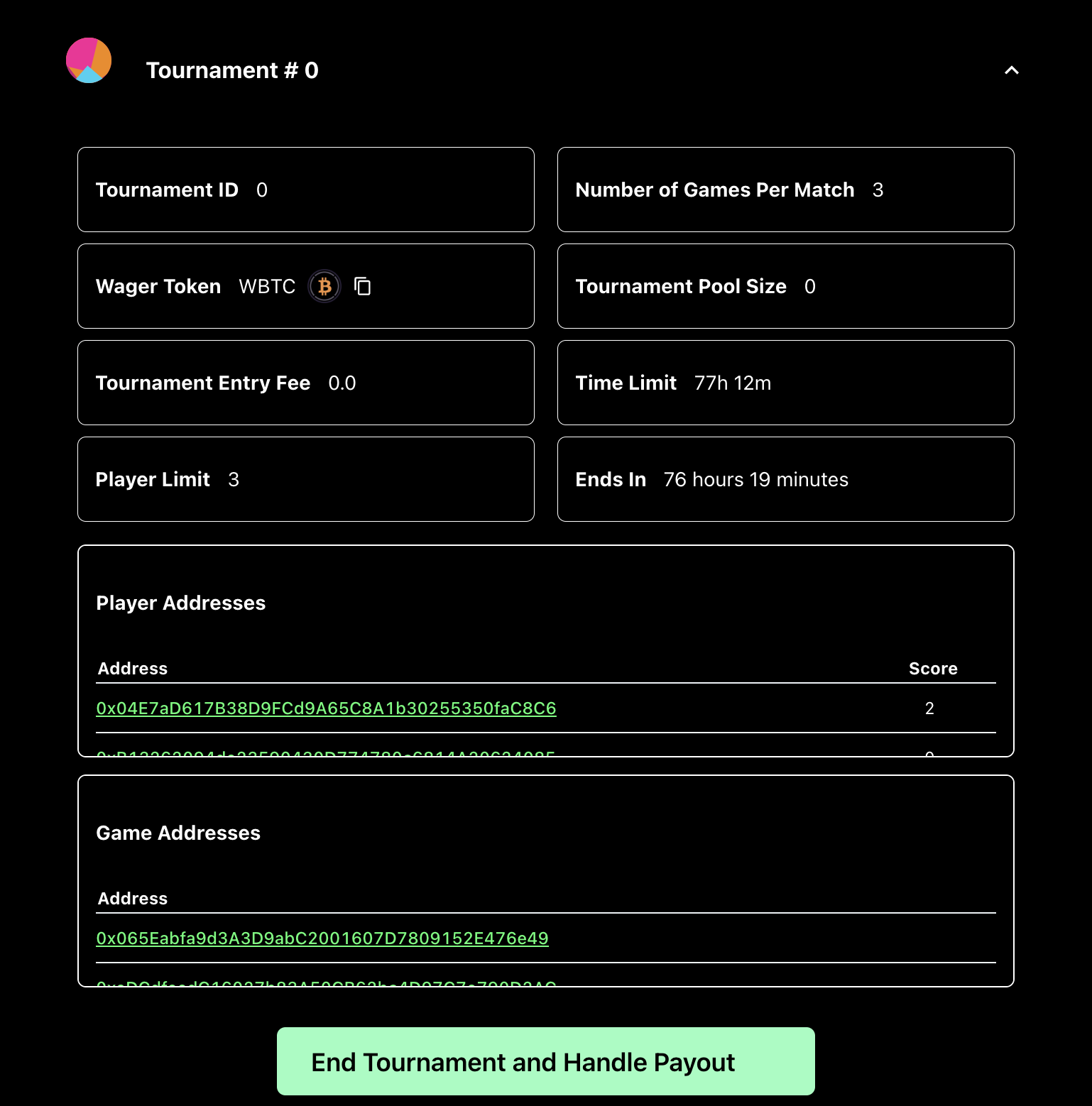Tournaments
Creating, Joining, and Getting paid via a Tournament on ChessFish
Creating a Tournament:
1. To create a tournament on ChessFish, navigate to the "Create Tournament" page on the ChessFish app
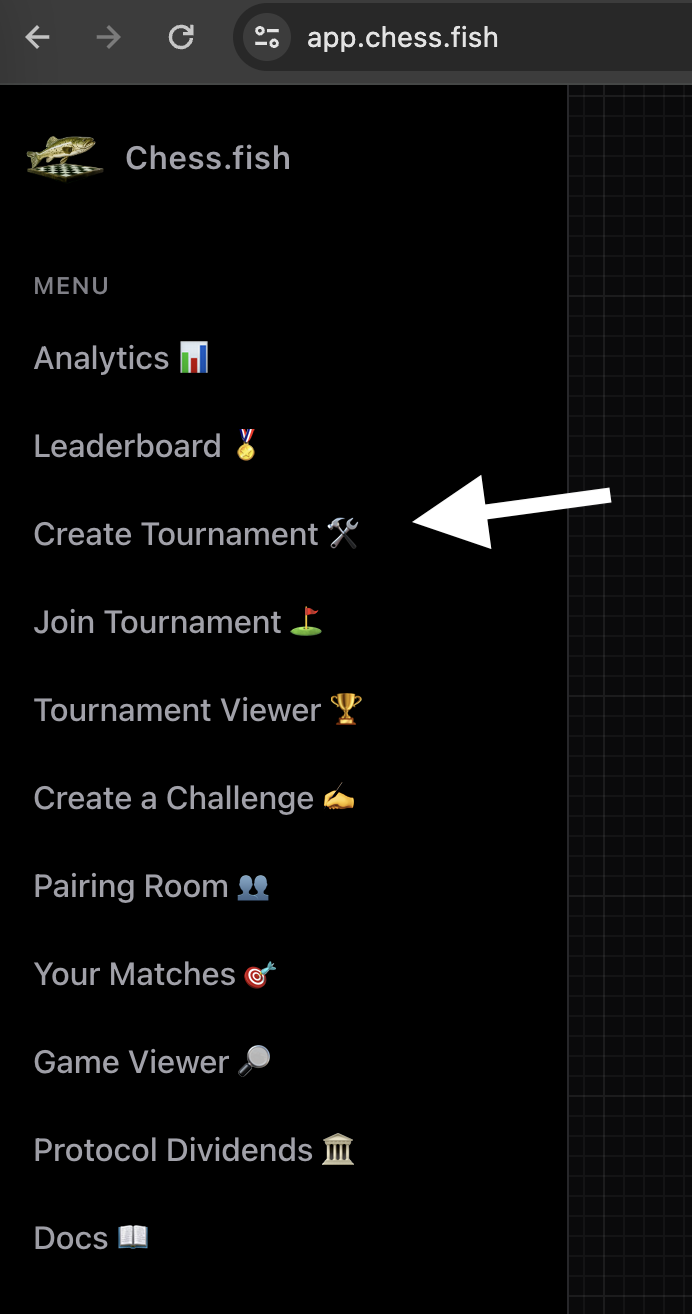
2. Select the address of the token for the tournament
Note: Each player entering the tournament will have to deposit the selected token and its corresponding amount.
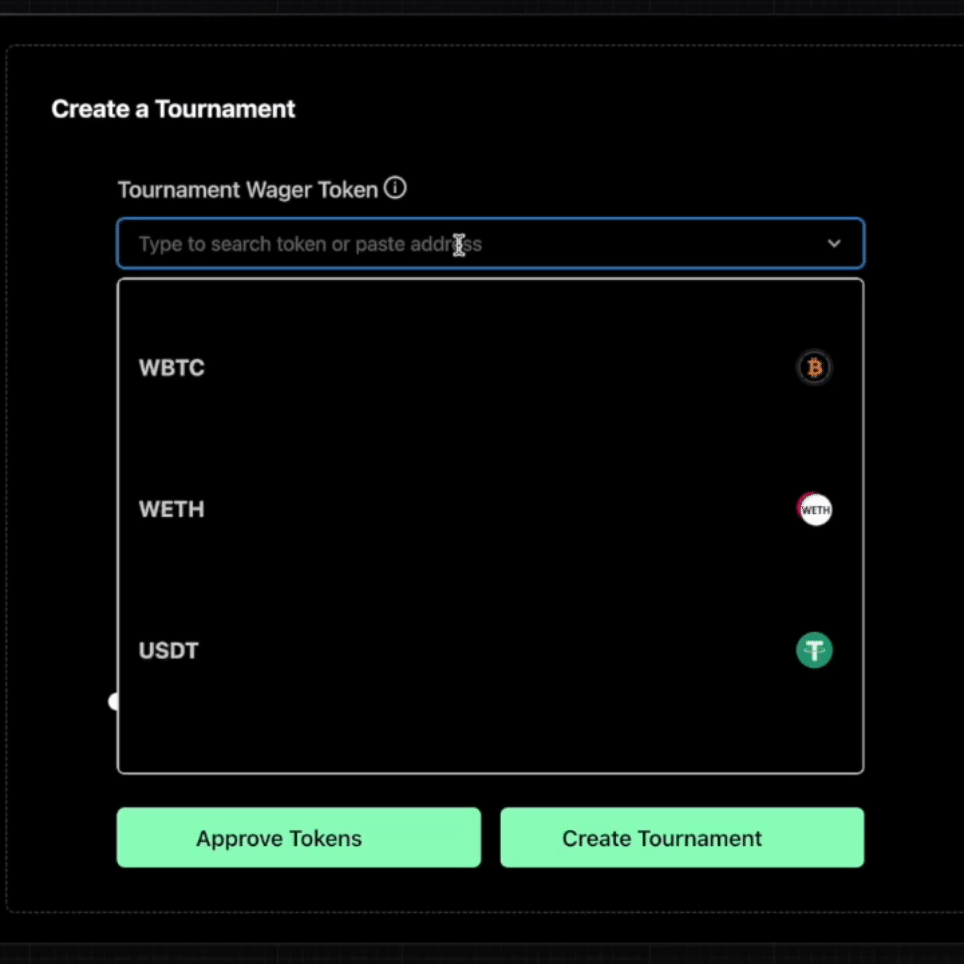
3. Enter the tournament fee
This is the deposit amount required to enter the tournament.
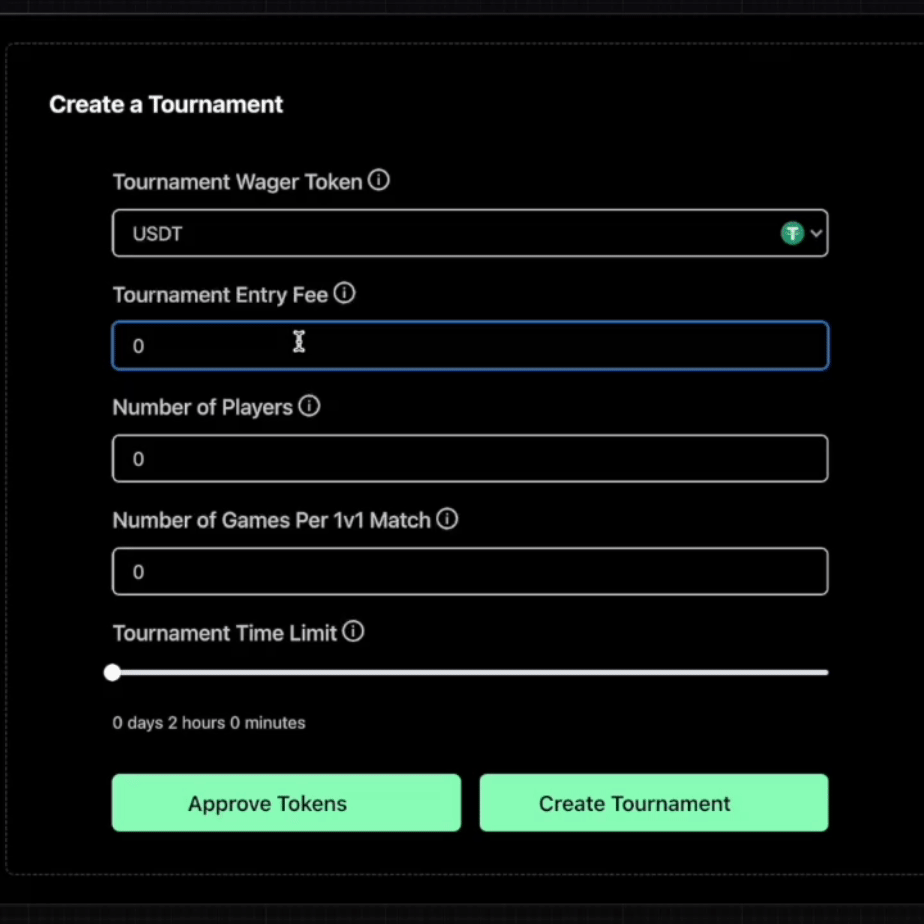
4. Enter the number of players
Note: The number of players determines how many games will the tournament contain. Since tournaments on ChessFish are Round Robin tournaments, the number of games in each tournament is dictated by the formula: g = (n - 1) * n / 2, where g is number of games, n is number of players.
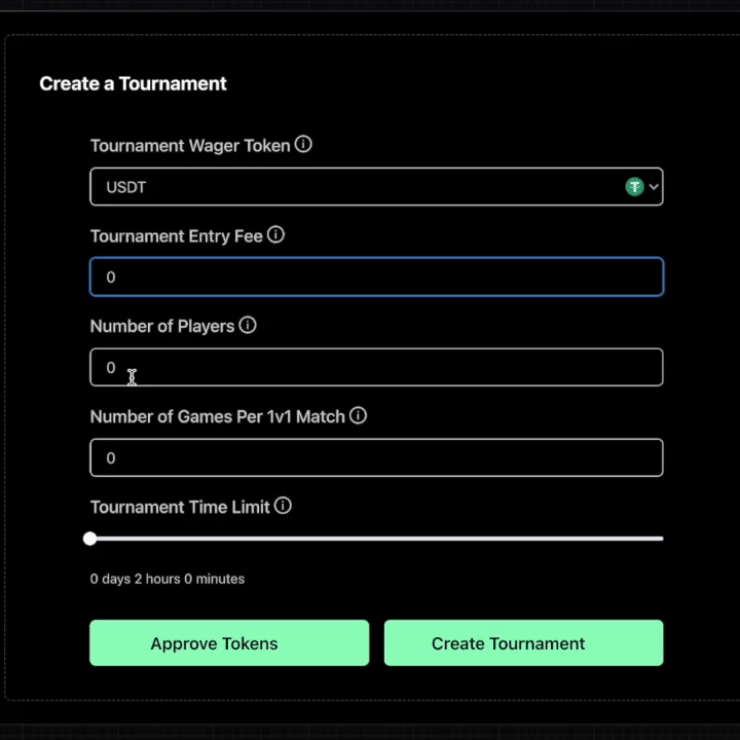
5. Enter the number of individual games per player and time for the tournament
If selecting more than 1 game per player, the formula for the number of games played in the tournament is the following: g = (n - 1) * n * x / 2, where g is number of games, n is number of players, and x is the number of games per player.
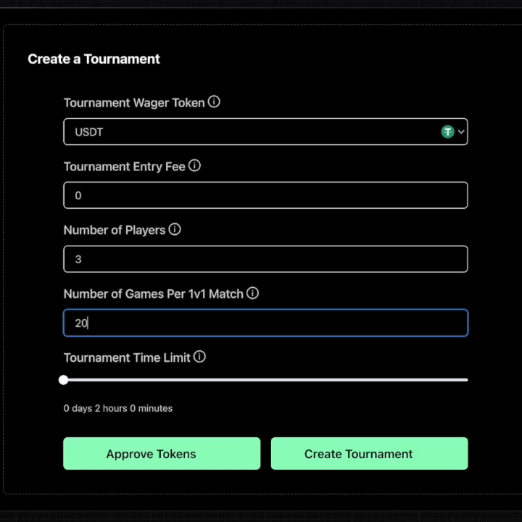
To create a tournament that only specific player addresses can join select turn on "Specify Players"
Switch on "Creator Joining" to join the created tournament. Note: Authenticated Tournaments must have wager amounts greater than 0
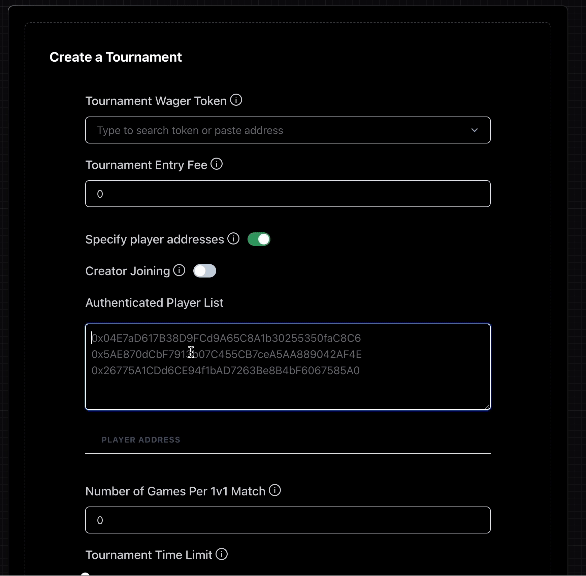
Joining a Tournament
1. To join a tournament on ChessFish, navigate to the "Join Tournament" page on the ChessFish app
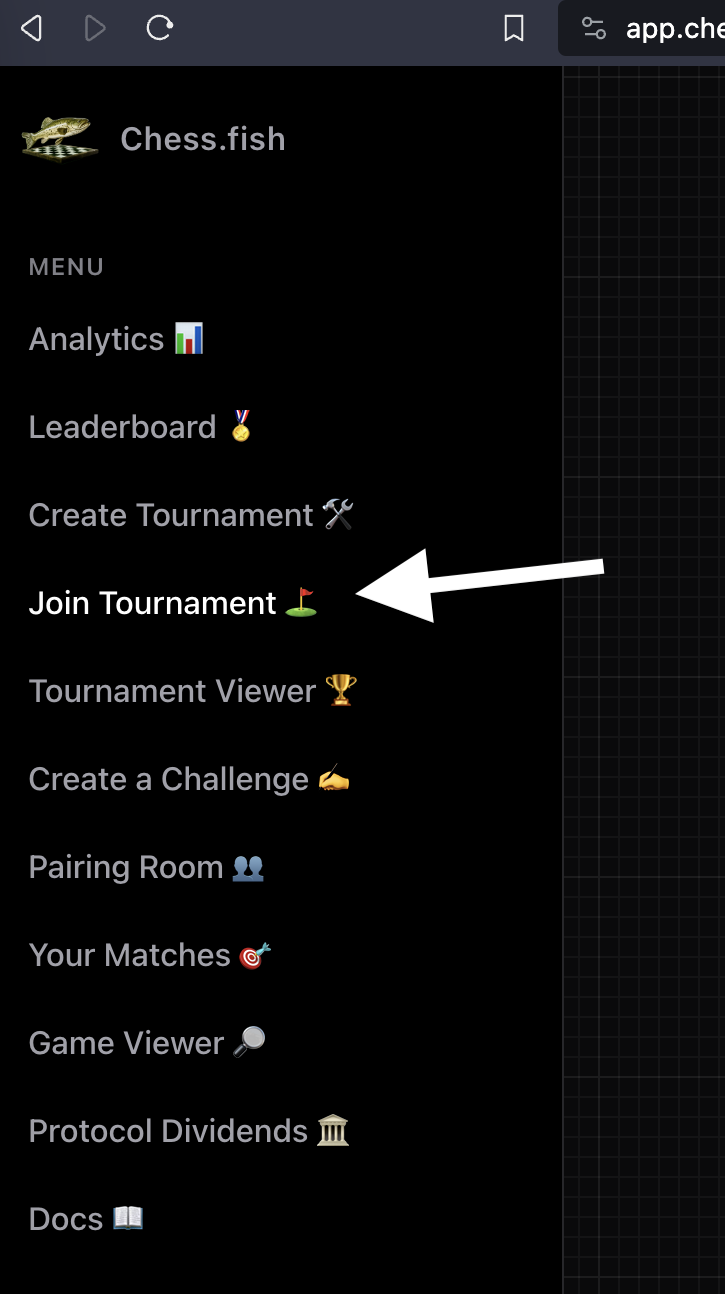
2. Click on the tournanament to view the tournament attributes
Here you can see the token required to enter the tournament, the amount, the number of games per match, and time limit for the tournament, and other players who have joined the tournament.
If the number of players joined in a tournament equals the limit on how many players can join the tournament, the tournament can start immediately. Otherwise, there is a waiting period of 1 day before the tournament can start.
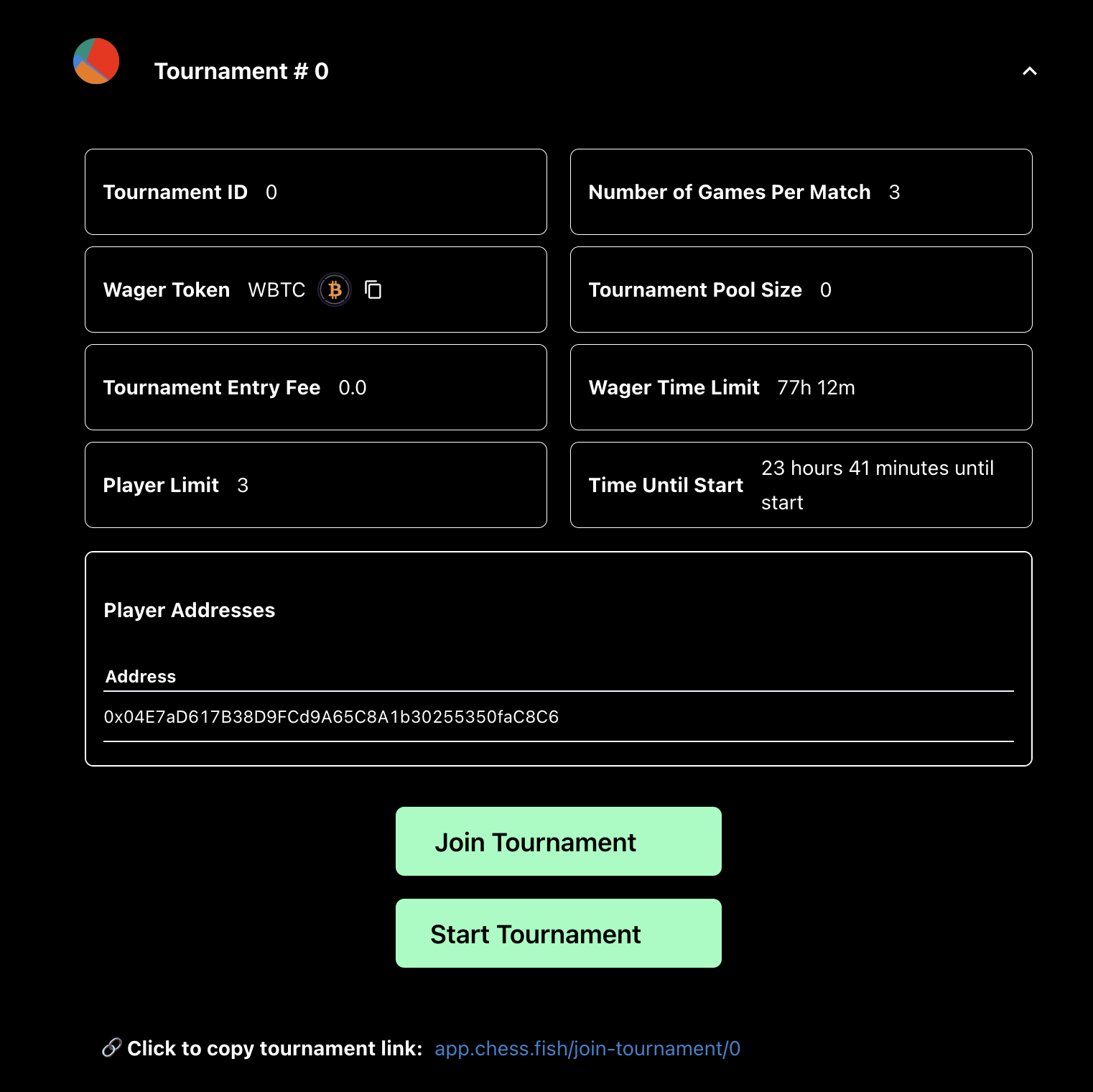
3. Click the "Join Tournament" button
If you see a tournament you wish to join, click the "Join Tournament" button.
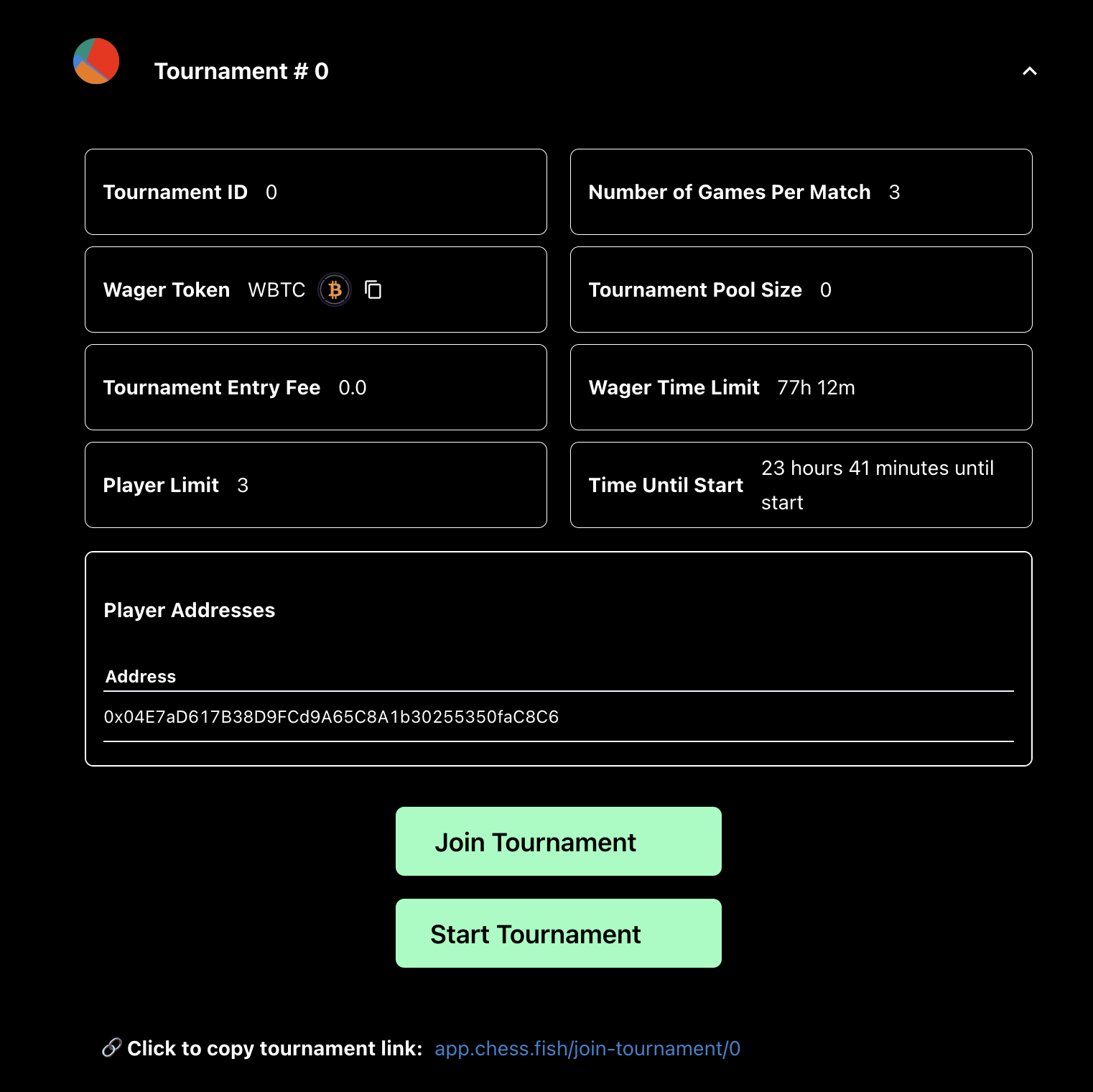
4. To start the tournament click the "Start Tournament" button.
The start tournament button will appear if 1 day has passed after creating the tournament or if the number of players joined is equal to the maximum number of players allowed in the tournament.
Note: Players are able to exit the tournament if the tournament has not been started yet. Your deposit will be sent back to you.
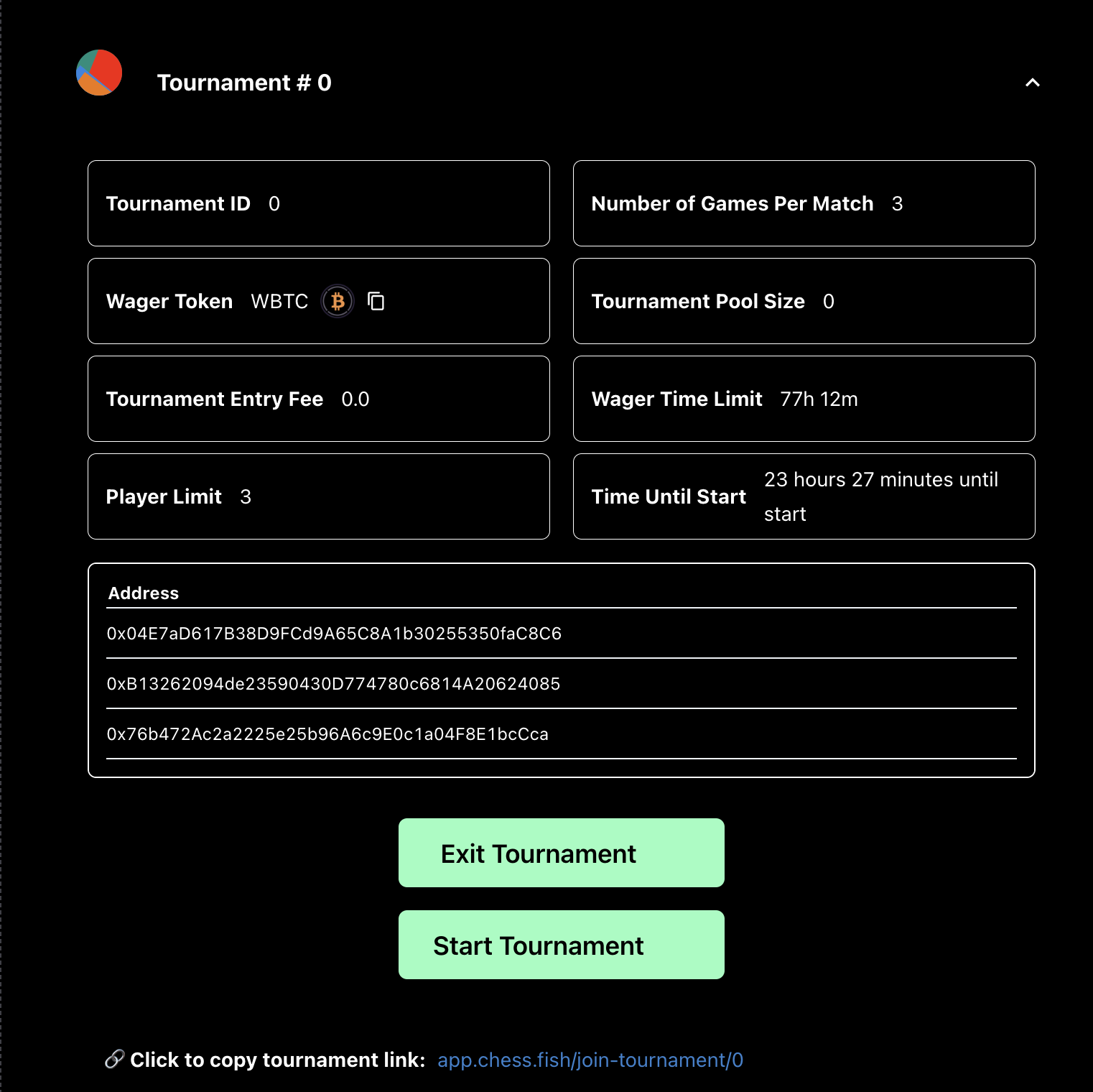
5. To view your tournament games go to the "Your Matches" page.
Here you can filter 1v1 games from tournament games. Once the tournament has started, the clock starts ticking for all 1v1 matches in the tournament.
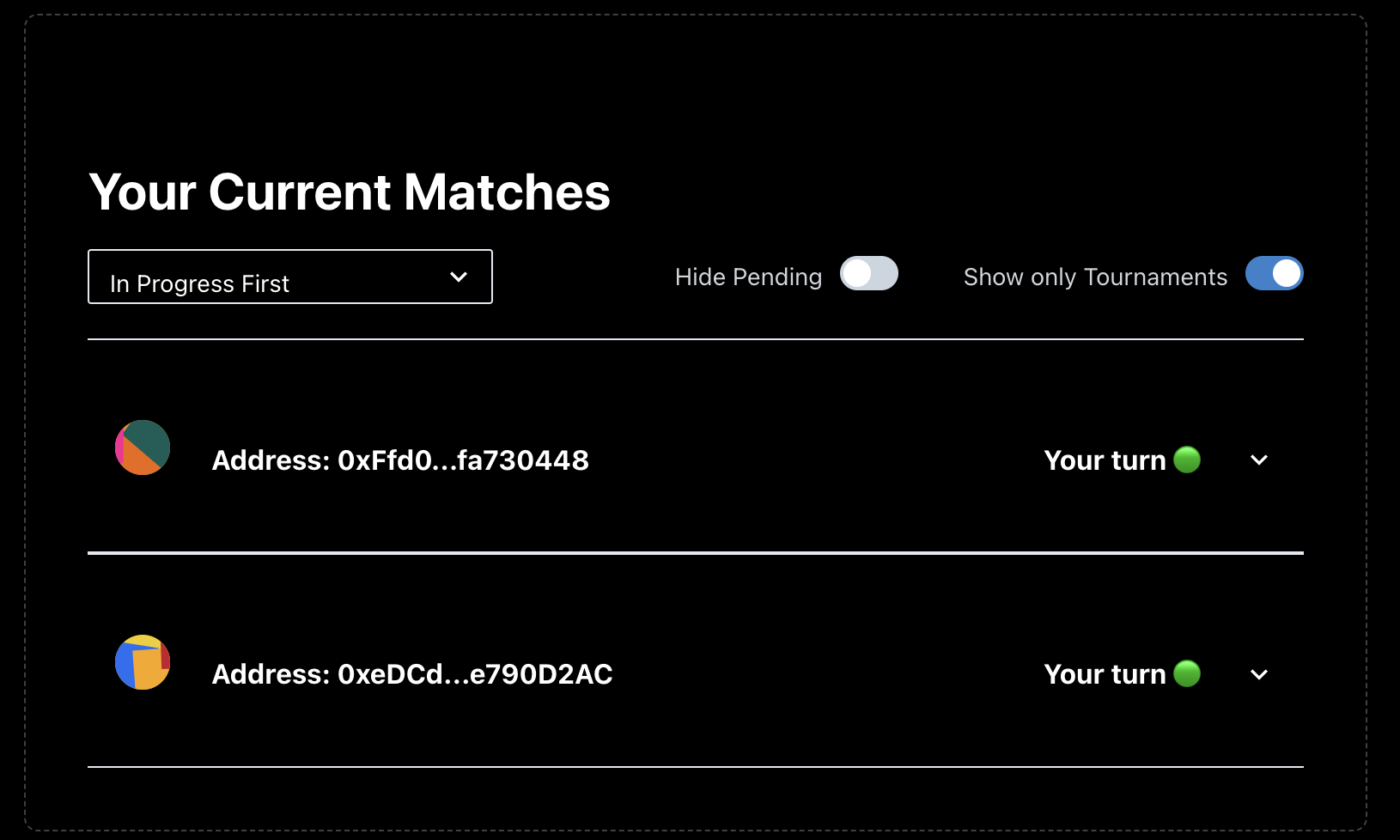
Ending a tournament and handling winning payouts
1. To end a tournament and handle payouts head to the "Tournament Viewer" page
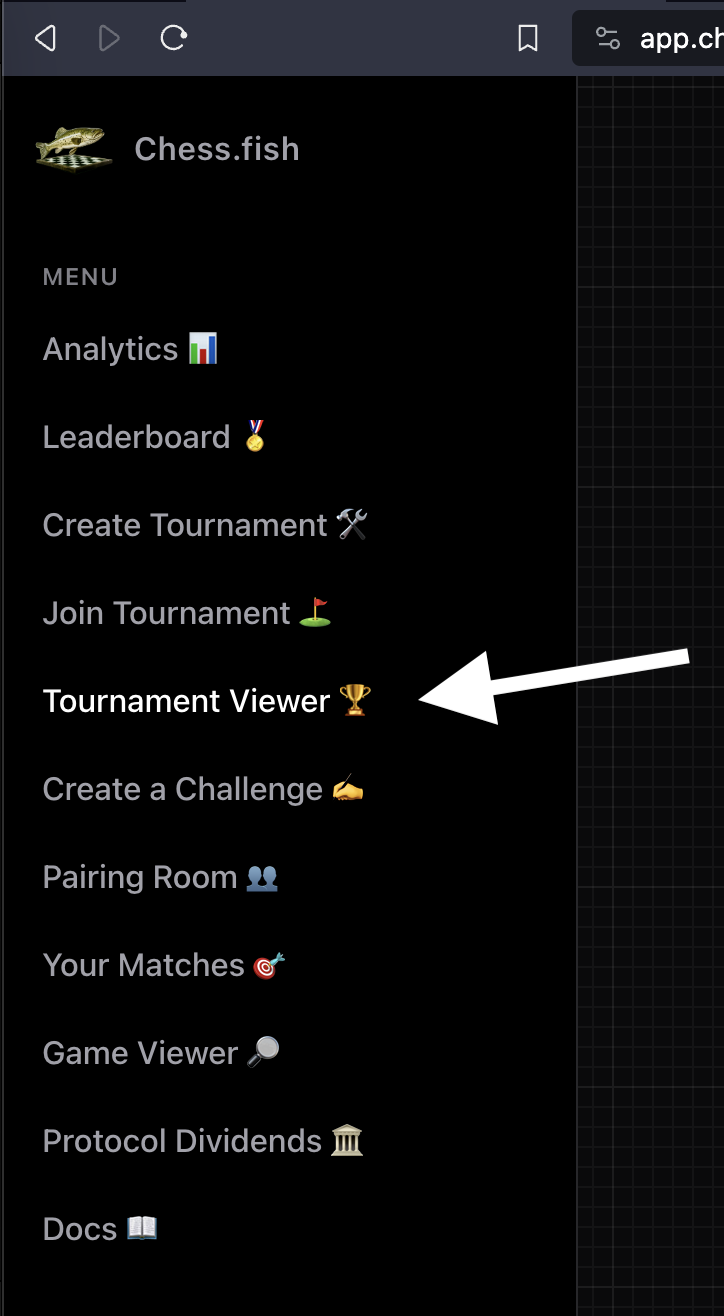
2. If a tournament has ended, click the "End Tournament and Handle Payout" button
If all of the games in the tournament have been played, the button "End Tournament and Handle Payout" will appear. If certain players decide to not play all of their games, other players will be able to end the tournament once the tournament time limit has ended.
Read more about tournament payout ratios here: Tournament Payout Profiles