Accepting a Wager
1. Navigate to the "Matches" Page
To accept a wager, navigate to the "matches" page on the ChessFish app. If your opponent has created a wager, it will appear as a pending wager.
2. Accept the Wager
To accept the wager, click the "Accept Wager Conditions" button shown in the match details dropdown.
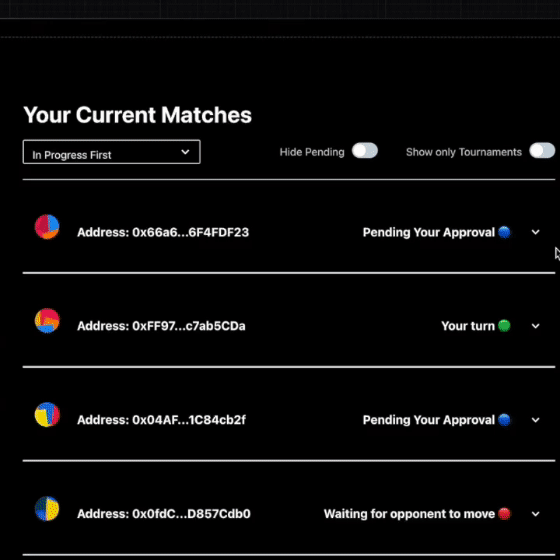
Note: When you create a wager, your opponent has the option to either accept or reject the conditions of the wager. If your opponent denies your wager conditions, you have the option to cancel your wager and withdraw your deposited tokens.